Set up email notification
English version of this content is provided by automatic translation without the assistance of a human translator. See the Japanese version of this content for accurate and up-to-date information.
Target plan 
If there is a change in the evaluation of the automatic diagnosis function, you can receive a weekly notification email.
Here, we will introduce the procedure for setting up email notifications.
1. Click the  icon at the top of the screen
icon at the top of the screen
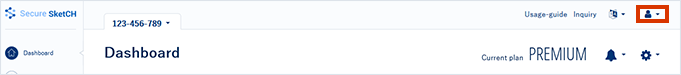
2. Click [Email Notification Settings]
The account information will be displayed, so click [Email Notification Settings].
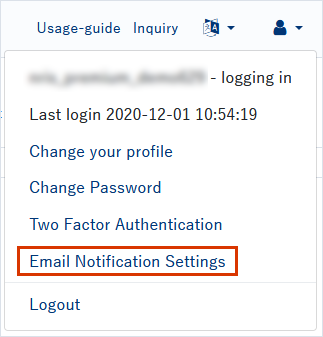
3. Uncheck [Enable email notifications]
The email notification setting screen will be displayed, so check the status of the diagnosis you want to set.
The default settings for email notifications are enabled. If you do not want to receive notifications, uncheck [Enable email notifications] and the settings are complete.
If you want to re-enable what you disabled once, please check it again.
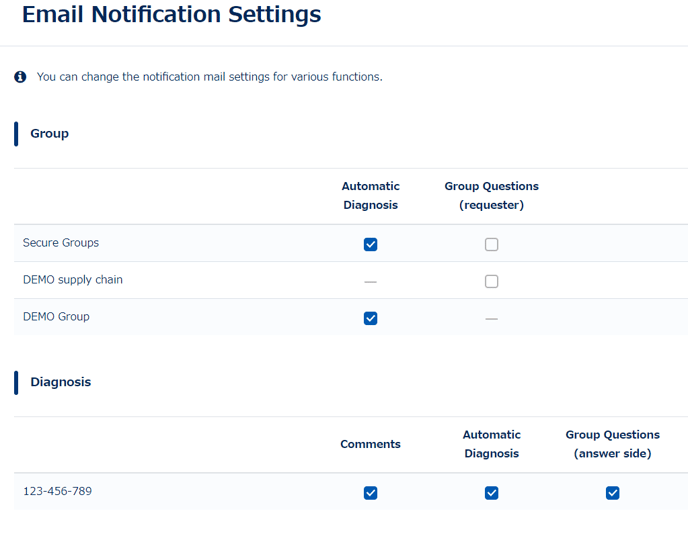
![secure-sketch-logo-white.png]](https://www.secure-sketch.com/hs-fs/hubfs/DEV/knowledge/images/secure-sketch-logo-white.png?height=50&name=secure-sketch-logo-white.png)