Report output
English version of this content is provided by automatic translation without the assistance of a human translator. See the Japanese version of this content for accurate and up-to-date information.
Target plan 
The evaluation result and the automatic diagnosis result can be output as a report.
Please use it for internal reporting and sharing.
Configuration
Two types of reports can be output: evaluation results and automatic diagnosis results.
The report title, memo, and detailed conditions can be set as required.
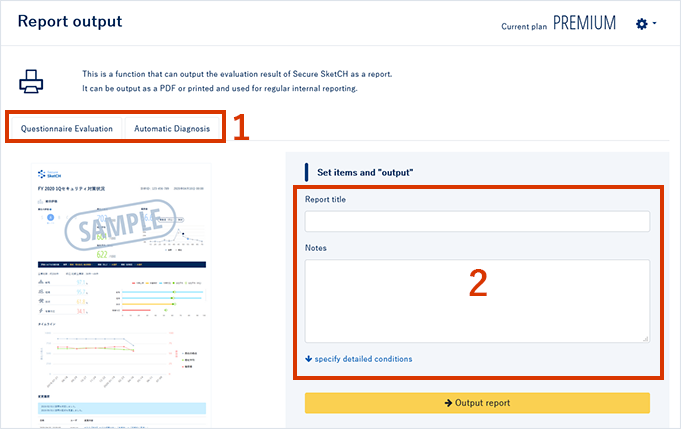
- You can select the report type.
- [Report title], [Memo], and [Specify detailed conditions] can be set as required. For detailed setting method, see I want to output the evaluation result.
Report content
Evaluation Results
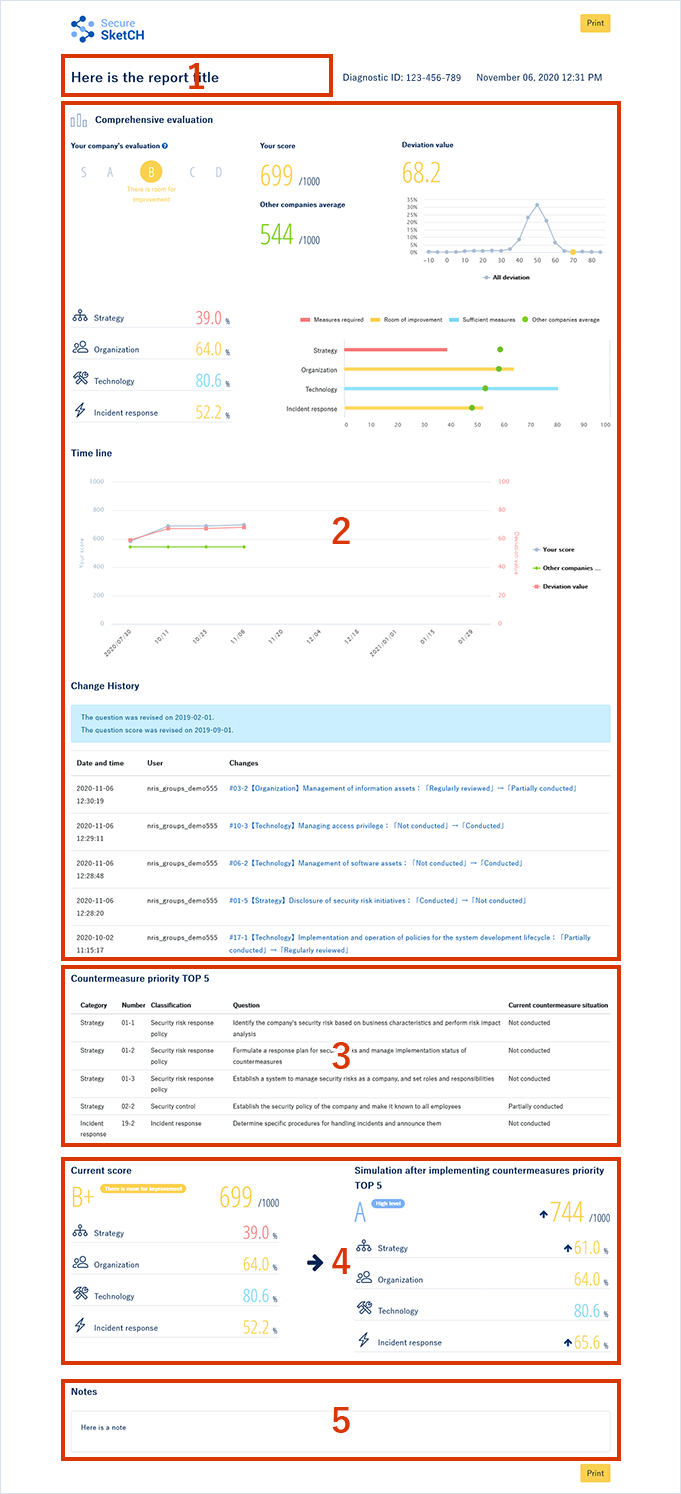
- The one set as the report title is displayed.
- You will see the same content that is displayed on the dashboard.
- Countermeasure priority TOP5 is displayed.
- The simulation result when the countermeasure priority TOP5 is supported is displayed.
- What is set in the memo is displayed.
Automatic diagnosis result
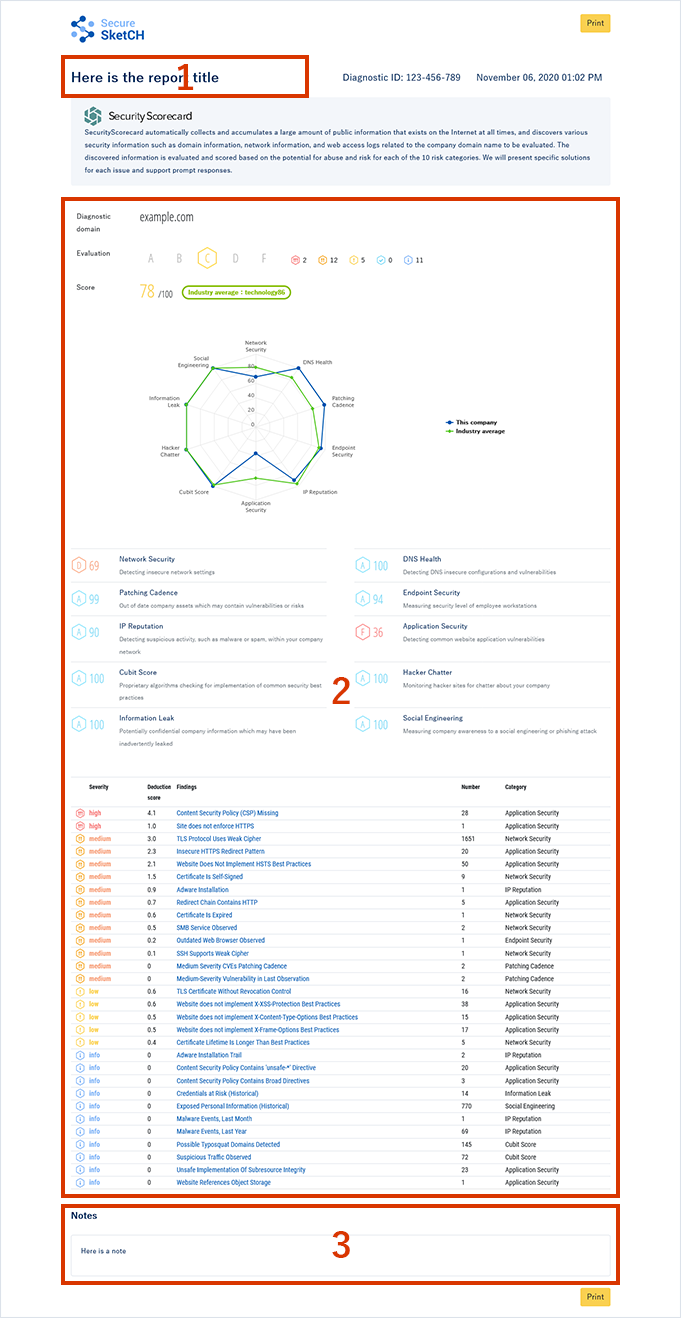
- The one set as the report title is displayed.
- The diagnosis result of automatic diagnosis is displayed.
- What is set in the memo is displayed.
![secure-sketch-logo-white.png]](https://www.secure-sketch.com/hs-fs/hubfs/DEV/knowledge/images/secure-sketch-logo-white.png?height=50&name=secure-sketch-logo-white.png)