Answer the questions
Target plan 
English version of this content is provided by automatic translation without the assistance of a human translator. See the Japanese version of this content for accurate and up-to-date information.
Please check the available functions from the function list by contract plan.
Template evaluation is a request to answer each diagnosis in the group using not only the [standard template] including the SketCH standard questions, but also the [original template] with questions created by yourself, and the progress of the answer and the answer. This is an evaluation function that can centrally manage the content.
Here, we will introduce how to answer the questions prepared for the requested questions (other than the Secure SketCH standard questions).
Attention
- Click here to answer the Secure SketCH standard questions.
- The answer procedure differs between the first time and the second time. If you want to carry over the contents of the previous answer for the second and subsequent answers, please refer to Take over the answers to the questions (from the second time onwards)
Answer the question for the first time| Take over the answers to the questions (from the second time onwards)
Answer a question for the first time
1. Click [Template Evaluation] from the menu on the left side of the screen.
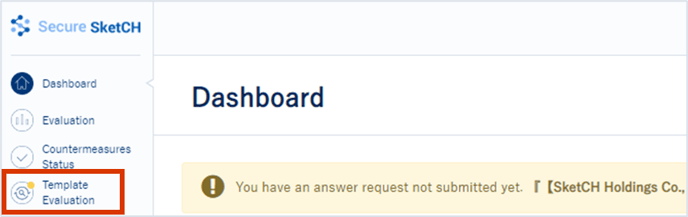
2. Click on the template that is accepting status
Click the name of the template you want to respond to, which is displayed in the template evaluation response acceptance list.
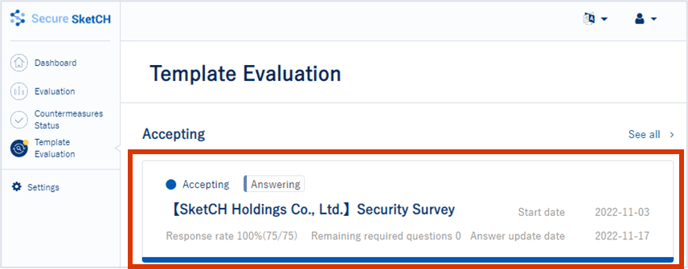
3. Check the message from the requester
If a message from the requester is set, a message will be displayed. Please check it and click the [Next] button.
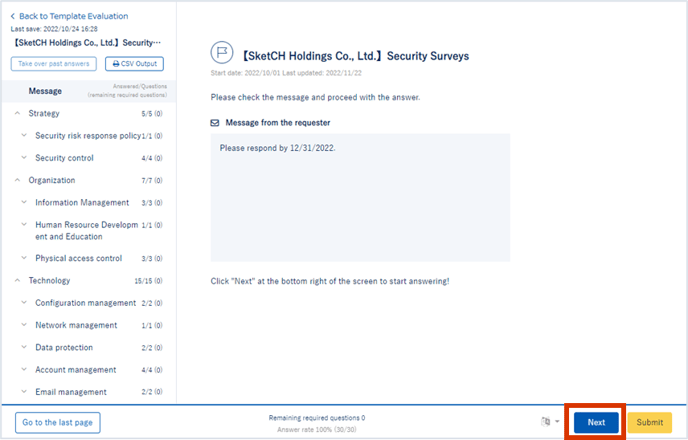
4. About the question and answer screen
We will explain about the question and answer screen.
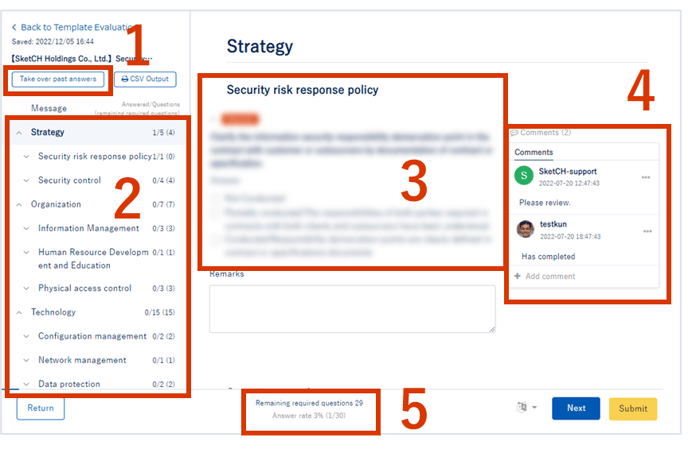
- If the answer to the answer request is [second time or later], you can take over the contents of the previous answer.
For details, please refer to Take over the answers to the questions (from the second time onwards). - It shows the category of questions and the number of answers/number of questions.
- The question, attachments (if configured), and answers are displayed.
- Comments between members are displayed.
- You can upload evidence such as images and data to supplement the certainty of your answer.
- The number of remaining questions to answer indicates the current response rate.
5. Answer the question
Choose an answer for each question and click.
*Depending on the question, you may be required to answer with single-choice, multiple-choice, numbers, dates, or text.
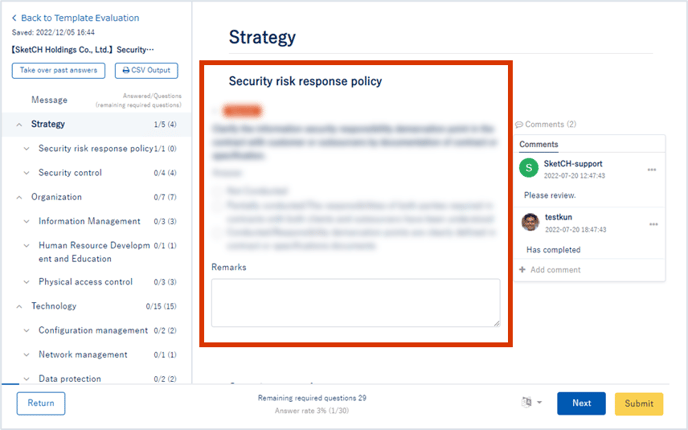
TIPS
By using the comment function, you can consult and confirm each question with other members belonging to the group.
For details on how to use the comment function, please refer to use the comment function to answer questions.
TIPS
By uploading evidence such as images and data linked to the content of the answers, it is useful when reviewing the answers and supplementing the certainty of the answers.
For details on how to use the trail function, please refer to Upload trail.
6. [Submit] your answer
After you have completed all the answers, click [Submit]
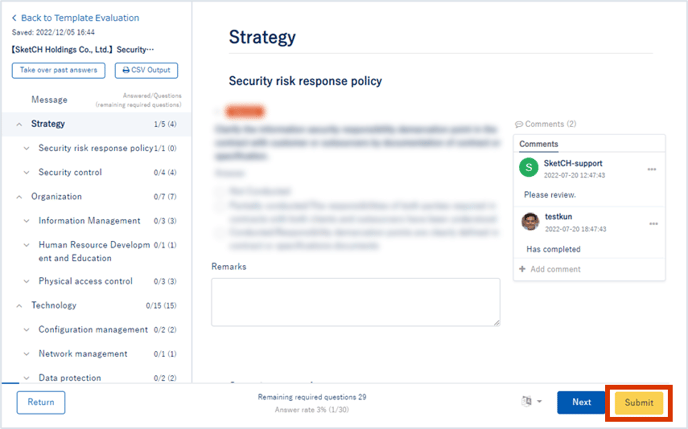
Submitting your response will change the status to Submitted. This response completes the answer.

7. Re-answer submitted questions
Attention
Responses cannot be withdrawn after the response deadline has passed.
You can withdraw your submitted response and edit it again during the response deadline.
To withdraw your response, click the Request for Response name.
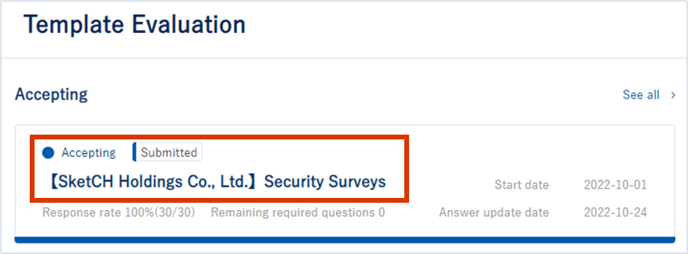
Click the [Withdraw] button at the bottom right of the screen.
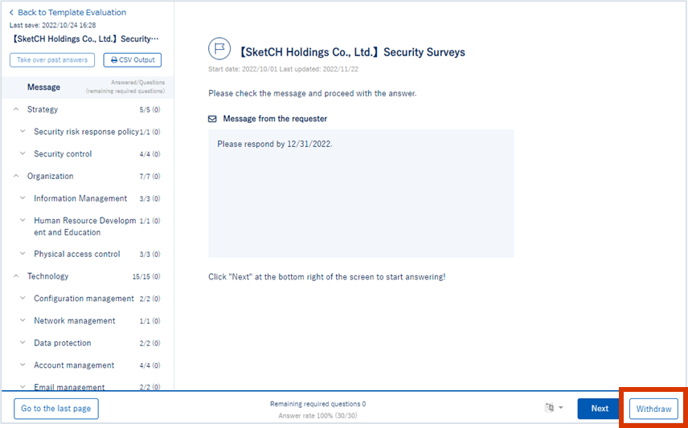
If you withdraw your answer, the status will revert to Answering.
Please edit your answer and resubmit.
Take over the answers to the questions (from the second time onwards)
1. Click [Template Evaluation] from the menu on the left side of the screen.
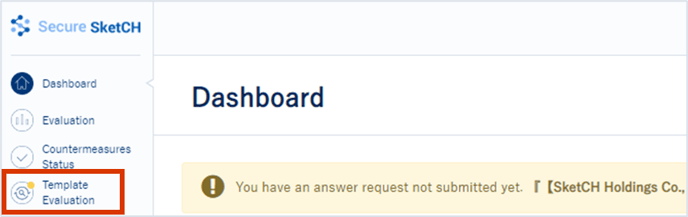
2. Click on the template that is accepting responses
Click the question you want to answer that is displayed in the list of accepting responses for template evaluation.
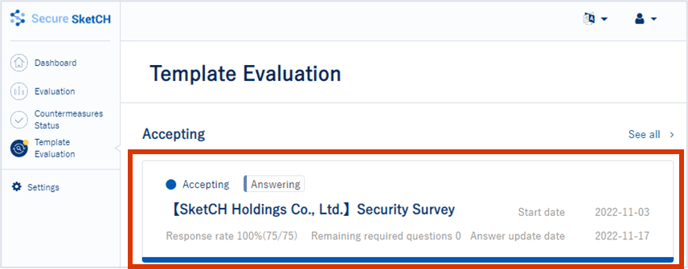
3. Click [Take over past answers]
Click the [Take over past answers] button displayed on the upper left of the screen.
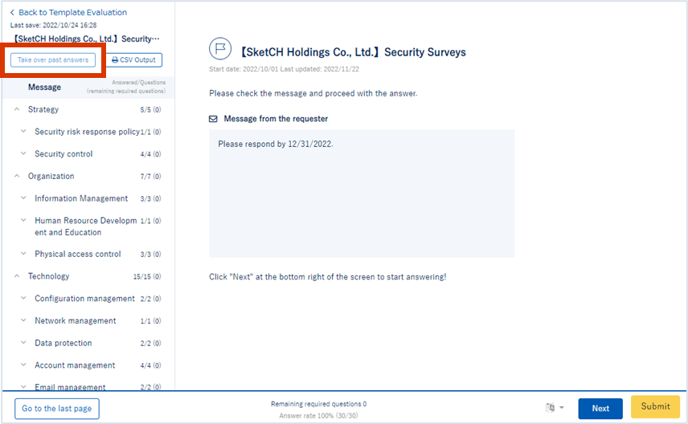
4. Confirm the answers to be handed over and click [Confirm].
The previously answered request questions and their answers/remarks will be displayed. Check the contents and click the [Confirm] button to take over the answers.
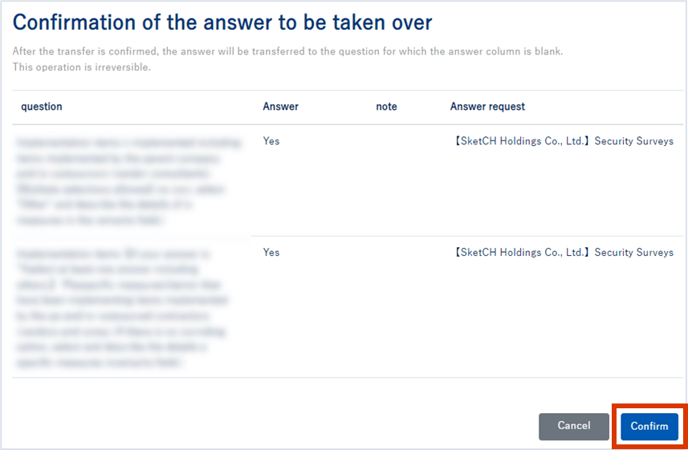
![secure-sketch-logo-white.png]](https://www.secure-sketch.com/hs-fs/hubfs/DEV/knowledge/images/secure-sketch-logo-white.png?height=50&name=secure-sketch-logo-white.png)