Use the comment function to answer questions
Target plan 
English version of this content is provided by automatic translation without the assistance of a human translator. See the Japanese version of this content for accurate and up-to-date information.
Please check the available functions from the function list by contract plan.
We will introduce a comment function that allows you to answer questions (other than Secure SketCH standard questions) requested using the template evaluation function while consulting with other members.
Access the question answer screen|Use the comment function to answer
Access the question answer screen
1. Click [Template Evaluation] from the menu on the left side of the screen.
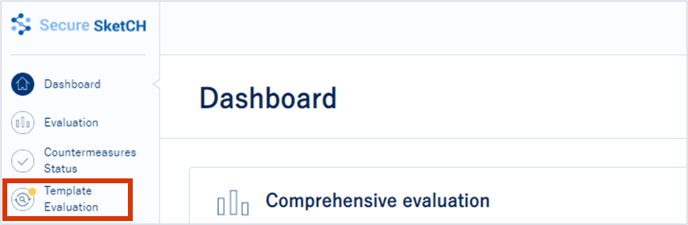
2. Click the name of the template that is accepting status
Click the name of the template you want to respond to, which is displayed in the template evaluation response acceptance list.
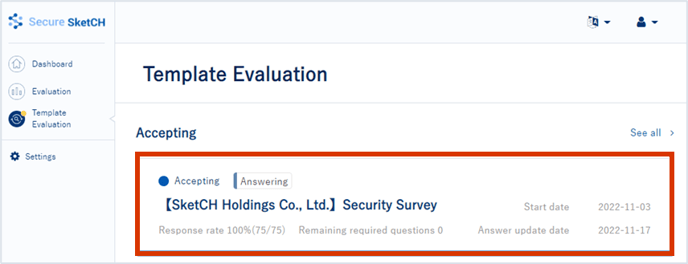
3. Click question
When you click the category or question you want to answer, the question category/question and answer status will be displayed on the right side of the screen.
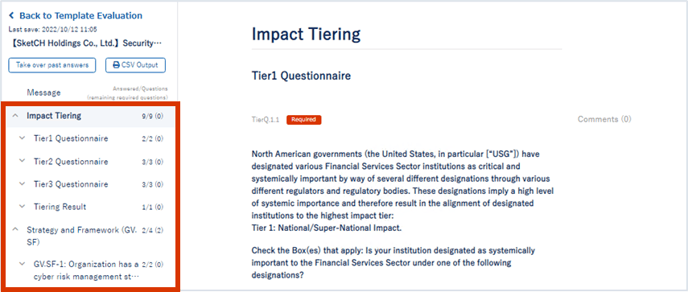
Use the comment function to reply
1. Click [ ] > [+ Add comment]
] > [+ Add comment]
To add a comment, click ![]() on the right side of each question, then
on the right side of each question, then
click the [+ Add Comment] button.
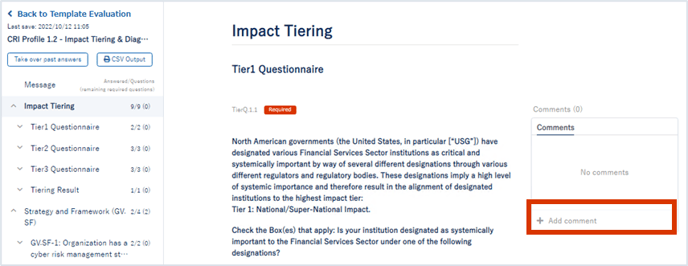
2. Add a comment
Comments can be entered. Click ![]() to reflect the entered comment.
to reflect the entered comment.
Also, by entering [@] in the comment, the mention list will be displayed. Select the user you want to mention and the mention will be inserted in the text.
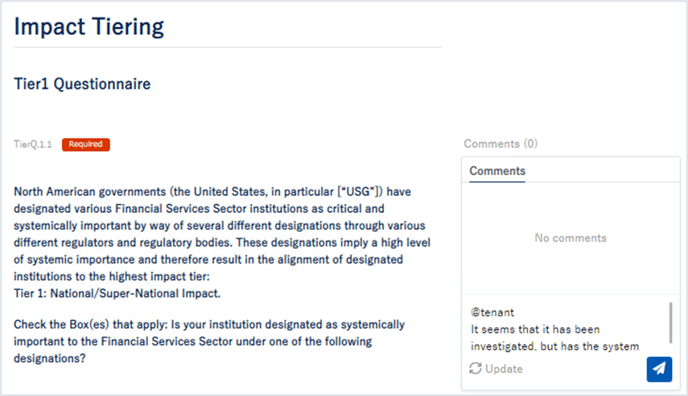
The following email will be sent to the mentioned user after the comment has been reflected.
From: Secure SketCH <noreply@secure-sketch.com>
Subject: [Secure SketCH] A comment was posted that included a mention of ○○
By clicking on the [Review message] button in the body of the email, you will be taken to a page where the corresponding comment will be displayed.
Attention
- If you mention yourself, the email will not be sent to you.
- @all mentions will send an email to all users except yourself.
![secure-sketch-logo-white.png]](https://www.secure-sketch.com/hs-fs/hubfs/DEV/knowledge/images/secure-sketch-logo-white.png?height=50&name=secure-sketch-logo-white.png)