Upload evidence
Target plan 
English version of this content is provided by automatic translation without the assistance of a human translator. See the Japanese version of this content for accurate and up-to-date information.
Please check the available functions from the function list by contract plan.
Using the template evaluation function, we will explain the function that allows you to upload the data and images linked to the answers to the questions (other than the Secure SketCH standard questions) requested by the group management company as evidence.
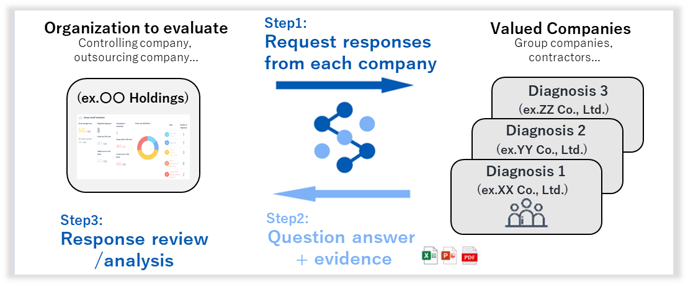
Access the question answer screen|Upload the evidence
Access the question answer screen
1. Menu on the left side of the screen [Template Evaluation] ⇒ Click the name of the template that is accepting status

2. Click the question you want to answer
When you click the category or question you want to answer, the question category/question and answer status will be displayed on the right side of the screen.
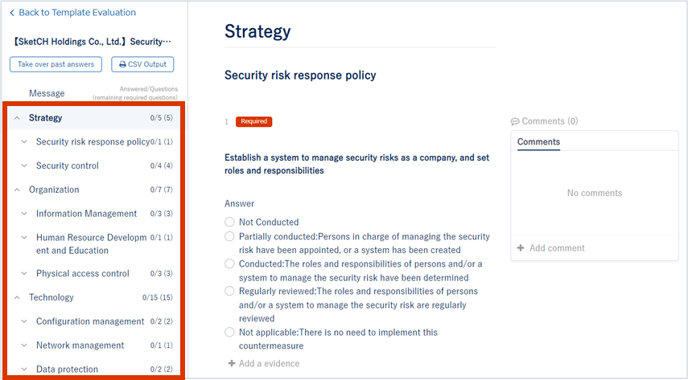
Upload evidence
1. Click [+Add evidence]
Click the [+Add evidence] button to upload evidence.
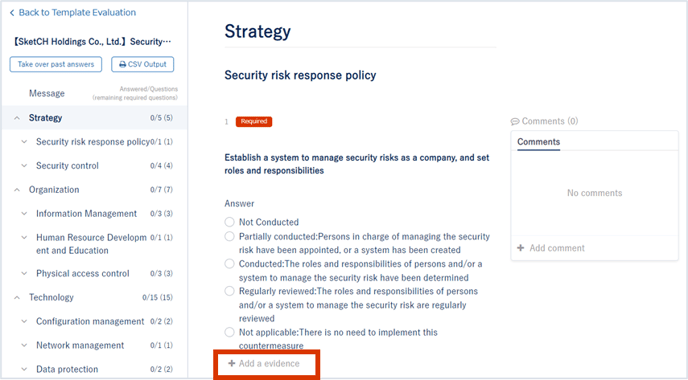
2. Add trail files
Add a file that will be evidence linked to the content of the answer.
After adding a file, the added file is displayed.
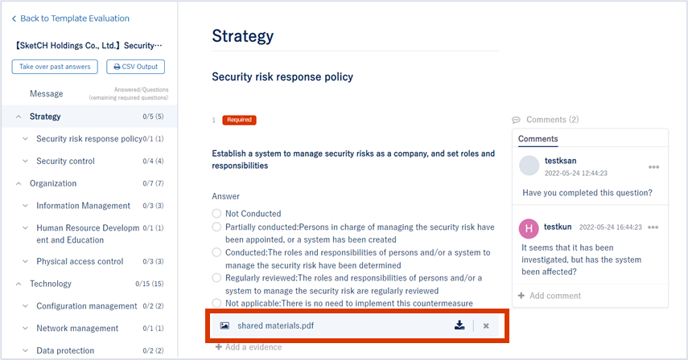
Click ![]() to download the evidence file.
to download the evidence file.
Click ![]() to delete the evidence file.
to delete the evidence file.
TIPS
- File extensions that can be uploaded are as follows.
pdf, doc, docx, rtf, ppt, pptx, xls, xlsx, txt, png, jpeg, jpg, gif, csv, html - The file size that can be uploaded is up to 20M.
- Up to 10 files can be uploaded per question.
Attention
- Only the contributor and users with administrator privileges can delete the uploaded trail file while answering.
- If you submit your answer, you cannot delete the uploaded evidence file.
![secure-sketch-logo-white.png]](https://www.secure-sketch.com/hs-fs/hubfs/DEV/knowledge/images/secure-sketch-logo-white.png?height=50&name=secure-sketch-logo-white.png)