Account information/settings
English version of this content is provided by automatic translation without the assistance of a human translator. See the Japanese version of this content for accurate and up-to-date information.
Target plan 


Information and settings related to the account can be set from the header common to each screen.
1. At the top of the screen  Click the icon
Click the icon
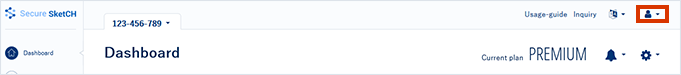
2. Various information and setting items are displayed
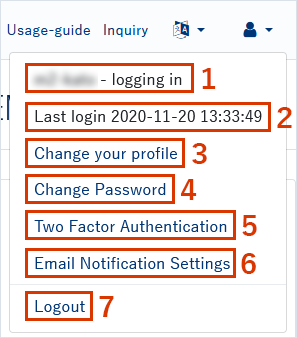
- The currently logged-in account name is displayed.
- The last login date and time is displayed.
- You can change your profile. See Changing your profile for detailed instructions.
- You can change your password. See Change Password for detailed instructions.
- You can set the two-factor authentication. See Set up two-factor authentication for detailed instructions.
- You can set the email notification setting for the automatic diagnosis function. For detailed steps, see Setting up email notifications.
- You can log out.
![secure-sketch-logo-white.png]](https://www.secure-sketch.com/hs-fs/hubfs/DEV/knowledge/images/secure-sketch-logo-white.png?height=50&name=secure-sketch-logo-white.png)