Unlock account
English version of this content is provided by automatic translation without the assistance of a human translator. See the Japanese version of this content for accurate and up-to-date information.
Target plan 


Here are the steps to unlock your account if it is locked.
TIPS
The account will be locked automatically if the following conditions are met.
- I have not logged in for 360 days
- When logging in, make a mistake in the password six times in a row
Note
- Unlocking can only be performed by members with administrator privileges.
- If you have only one member, you cannot unlock it from the management screen. Please contact us from the inquiry form.
1. At the top of the screen  Click the icon
Click the icon
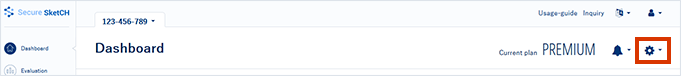
2. Click [Settings]
The setting items are displayed. Click [Various settings] to display various setting screens.
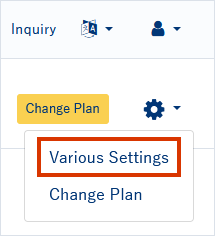
3. Click [Unlock] for the member you want to unlock
Select the member you want to unlock from [Member] on the various setting screens, and click [Unlock] in the lock field.
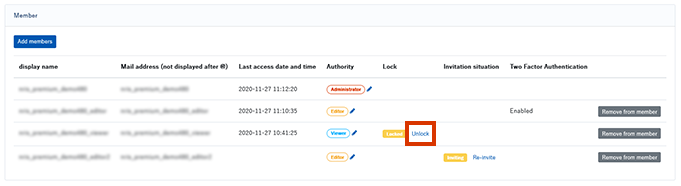
An unlocked email will be sent to unlocked members. Please reset the password from the URL described in the email.
4. Check if the lock is unlocked
Check [Member] on the various setting screens again and confirm that the "Locked" icon has disappeared to complete unlocking.
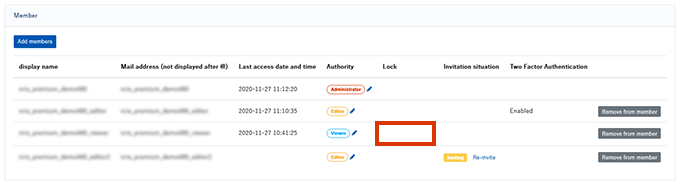
![secure-sketch-logo-white.png]](https://www.secure-sketch.com/hs-fs/hubfs/DEV/knowledge/images/secure-sketch-logo-white.png?height=50&name=secure-sketch-logo-white.png)