Continue to use Secure SketCH
English version of this content is provided by automatic translation without the assistance of a human translator. See the Japanese version of this content for accurate and up-to-date information.
Target plan 


Secure SketCH can be used continuously according to the flow of security measures.
Here, we will introduce how to use it according to the flow of security measures.
What is the security measure execution cycle? | STEP1: Current situation | STEP2: Goal setting | STEP3: Implementation of measures | STEP4: Review | STEP5: Grasp the latest situation
What is the security measure execution cycle?
This is an execution cycle for continuing security measures.
- Understanding the current situation
- Target setting 2 of 2
- Countermeasure execution
- Retrospective
Repeat these four steps to continue.
Secure SketCH has a function to continue this security measure execution cycle.
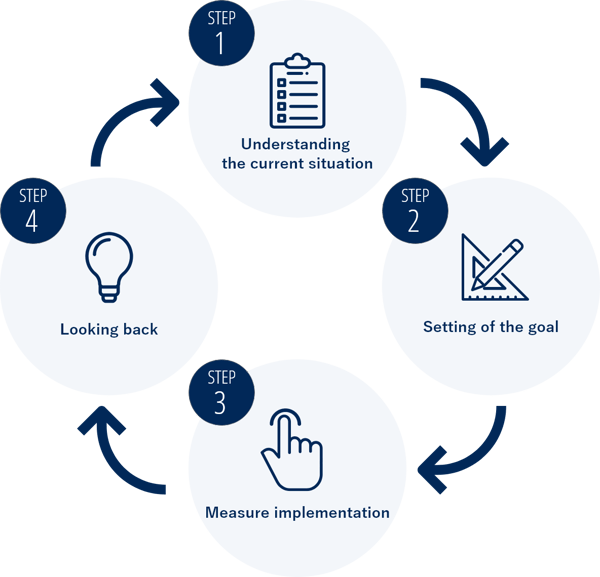
STEP1 Understanding the current situation
Check the score, rank, deviation value and grasp the level of countermeasure status
You can check the current status in [ Dashboard ].
The dashboard shows the score, rank, and deviation calculated from the countermeasure status of all companies using Secure SketCH.
It also shows how many security measures should be taken immediately.

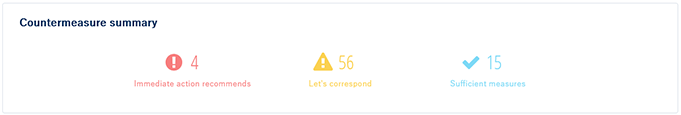
STEP2 Goal setting
Goals can be set from [ Evaluation ] and [ Countermeasure status ].
1. Establish a plan by deciding the desired level and the implementation priority of measures.
POINT 1 : Look at the results of each category of evaluation to know the measures to be strengthened

POINT2 : Look at the average of other companies in the evaluation to know the implementation rate of other companies
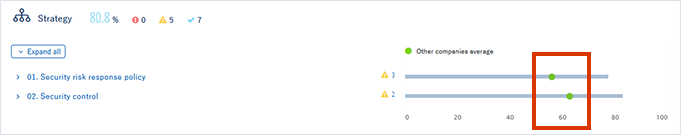
POINT3 : Know the countermeasures that the consultant recommends based on the status of countermeasures and that have high implementation priority
By selecting [Countermeasure priority order] in the order, you can check in the order of items with the highest implementation priority.
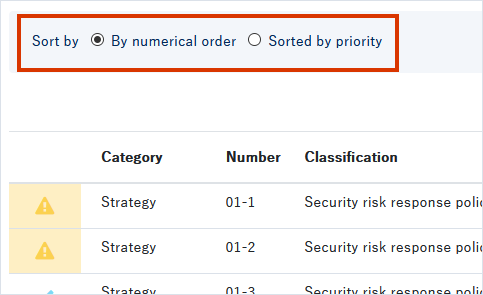
2. Simulate the countermeasure implementation to evaluate the effectiveness of the plan
Check the measures to be implemented and select the answer from the pull-down.
Click Simulate if Compliant.
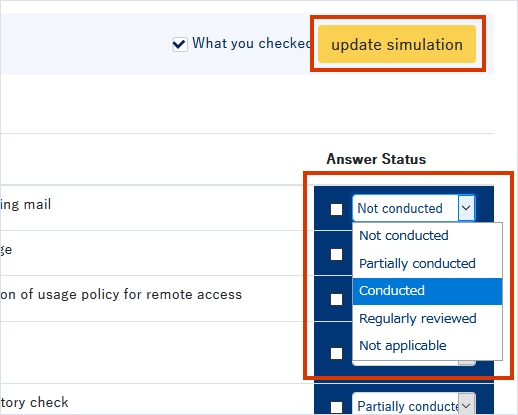
You can check the result of the simulation.
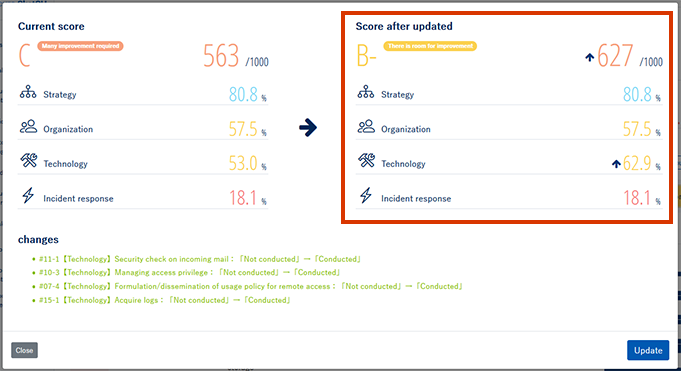
STEP3 Implement measures
According to the planned goal, execute countermeasures
POINT1 : What exactly should I do? Check best practices
[Countermeasures]> Question list> Click the question name To do.
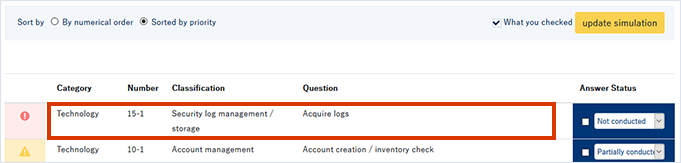
You can check the best practices.
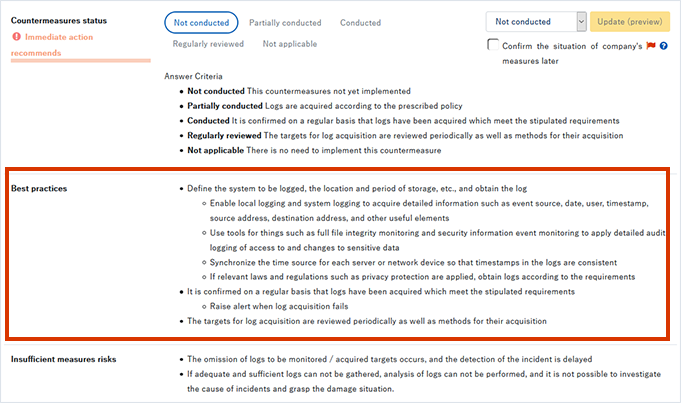
POINT2 : Use the memo field to enter transfer items and remarks between the persons in charge
In the memo field, you can manage the information necessary for implementing the measures in a unified manner by making effective use of the measures implementation policy and the items that you want to share among the persons in charge.
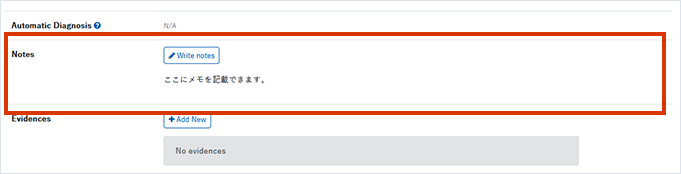
The memo field is located at the bottom of the [ Detailed Measures]> Click the question name in the question list> Question detail screen.
Click [Write Note] to edit the note.
STEP4 Looking back
After taking countermeasures, update the situation
There are two ways to update the situation.
1. Update each question from the question detail screen
[Countermeasure status]> Click the question name you want to update from the question list to open the detailed screen.
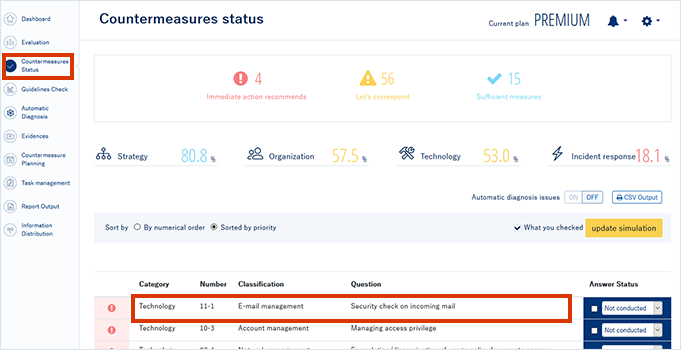
Select an answer from the countermeasure status pull-down.
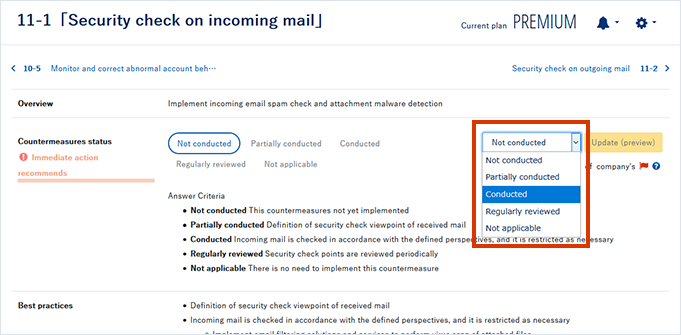
Click [Update (Preview)] to update.
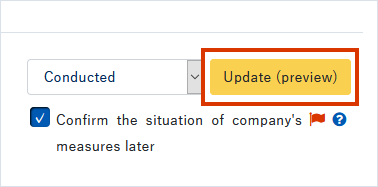
2. Update multiple items from [Countermeasure status]
You can display the simulation and reflect it in the answer as it is.
The simulation display procedure is 2. The effectiveness of the plan is measured by simulating the evaluation after implementing the measures. Please refer to the.
When the simulation appears , click Propagate to update your answer.

STEP5 Grasp the latest situation
After updating the countermeasure status, check the latest result
Check the updated result from [ Dashboard ] as in STEP1.
Updates of all companies registered in Secure SketCH will be reflected weekly.
The evaluation results will be updated at that time, so we recommend that you check the results regularly.
By checking the results and repeating the cycle, you can take continuous security measures.
![secure-sketch-logo-white.png]](https://www.secure-sketch.com/hs-fs/hubfs/DEV/knowledge/images/secure-sketch-logo-white.png?height=50&name=secure-sketch-logo-white.png)