Change the password
English version of this content is provided by automatic translation without the assistance of a human translator. See the Japanese version of this content for accurate and up-to-date information.
Target plan 


This section describes the procedure for changing the password used for login.
1. At the top of the screen  Click the icon
Click the icon
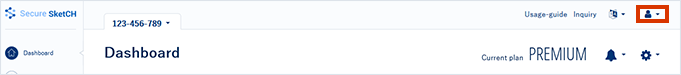
2. Click Change Password
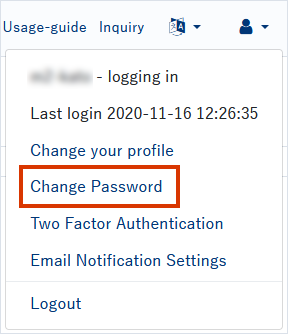
3. Enter new password
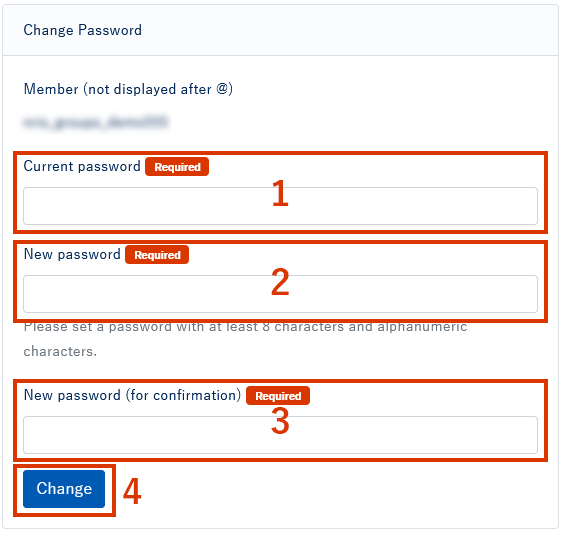
- Enter the Current Password.
- Enter the New Password.
Please set the password with more than 8 characters including alphanumeric characters. - Enter the same password as 1 in [New password (for confirmation)] again.
- Click [Change] to complete the password change.
Note
The password used in the past cannot be set again.
![secure-sketch-logo-white.png]](https://www.secure-sketch.com/hs-fs/hubfs/DEV/knowledge/images/secure-sketch-logo-white.png?height=50&name=secure-sketch-logo-white.png)