About trail management
English version of this content is provided by automatic translation without the assistance of a human translator. See the Japanese version of this content for accurate and up-to-date information.
Target plan 
You can upload and manage files and URLs related to evaluation and countermeasures.
Since it can be managed by associating it with the question, please use it to check the "probability" of the answer to the question and to manage the file you want to refer to when taking countermeasures.
TIPS
Trail management can also be managed from the countermeasure status detail screen for each question linked to the trail. For more information, please see the details of countermeasure status.
List of trails
A list of registered trails will be displayed.
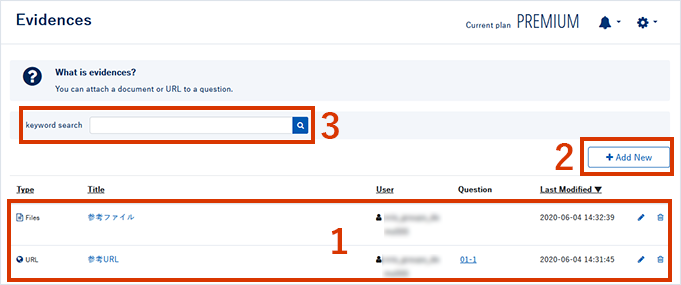
- The registered files and URLs are displayed in a list.
Type : Type of registered trail. * You can choose from twotypes: file and URL.
Title : The title of the trail. Click to check the file and URL.
User : The user name that last updated the trail.
Question : Question associated with the trail. Click to display the details page of the relevant question.
Date and time of last update : Date and time of last update
You can also edit and delete the trail from this page. See Editing and deleting trails for more information. - You can add a new trail. For instructions on how to add a new one, see Adding a trail.
- You can search the trail by keyword.
Note
- Please note that only the user who has the administrator authority or the user who registered the trail can edit or delete the trail.
- For the search function, only "Title" and "User name" are searched. Please note that the contents of the trail file will not be searched.
![secure-sketch-logo-white.png]](https://www.secure-sketch.com/hs-fs/hubfs/DEV/knowledge/images/secure-sketch-logo-white.png?height=50&name=secure-sketch-logo-white.png)