Update answers for each guideline
English version of this content is provided by automatic translation without the assistance of a human translator. See the Japanese version of this content for accurate and up-to-date information.
Target plan 
In addition to the answers to the Secure SketCH questions, we will introduce the procedure to update the answers for each guideline.
Note
If you would like to update the answers of the Secure SketCH question and reflect it in the response status of the guidelines, please see Reflecting the Answers of the Secure SketCH Question in the Answers of Each Guideline.
1.Click [Guideline Check] from the menu on the left side of the screen.
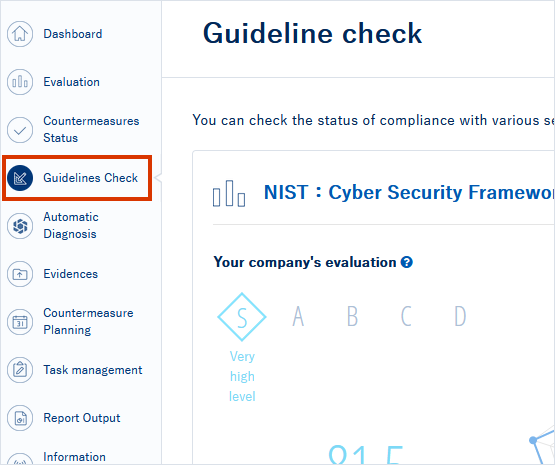
2.Click the guideline name for which you want to update the answer
A list of guidelines is displayed. Click the guideline name you want to check.
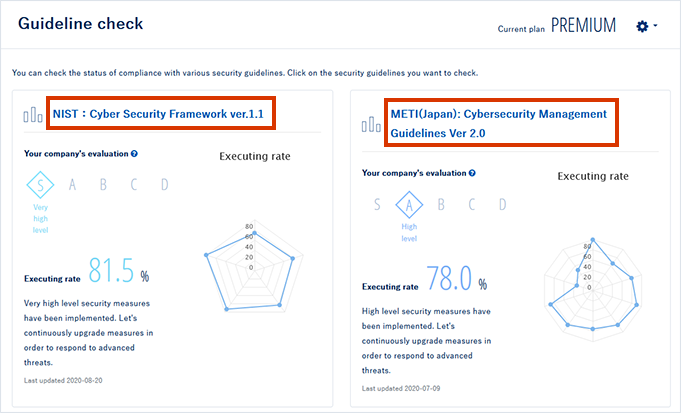
3.Change the guideline answer
Select the answer of the item you want to update from the answer status pull-down.
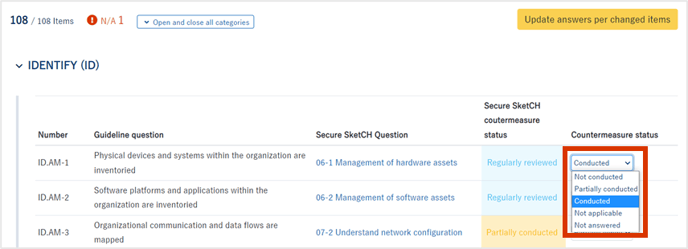
4.Reflect the changed answer
Check all the items and click [Update answers per checked items].
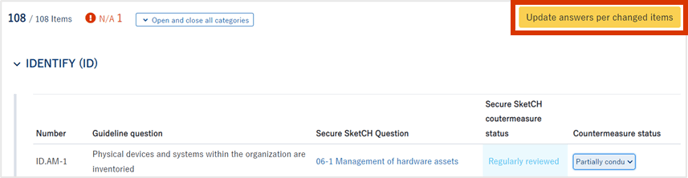
5.Click OK
A confirmation popup window will appear. Click [OK] to complete the update.
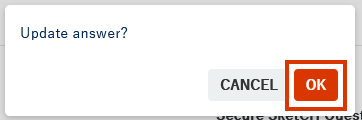
Once the response is updated, the guideline implementation rate result will be updated on the spot.
![secure-sketch-logo-white.png]](https://www.secure-sketch.com/hs-fs/hubfs/DEV/knowledge/images/secure-sketch-logo-white.png?height=50&name=secure-sketch-logo-white.png)