Simulate evaluation results
English version of this content is provided by automatic translation without the assistance of a human translator. See the Japanese version of this content for accurate and up-to-date information.
Target plan 


You can simulate the evaluation result when the answer is changed.
1. Click [Countermeasures] from the menu on the left side of the screen.
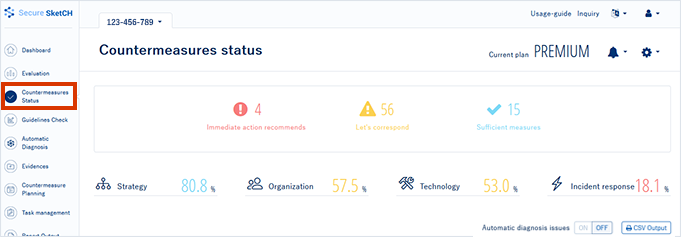
2. Change answer
Click the pull-down at the right end of the question you want to simulate and select the answer.
When selected, the check box will be automatically checked.
If the check box is checked, it will be reflected in the simulation.
If the check box is checked, it will be reflected in the simulation.
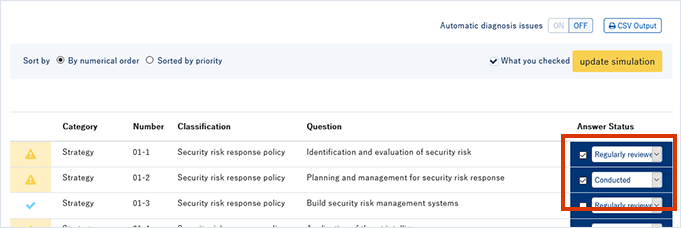
3. Click [Simulation when supported]
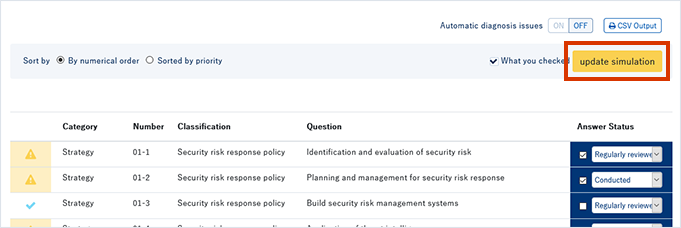
4. The simulation result is displayed
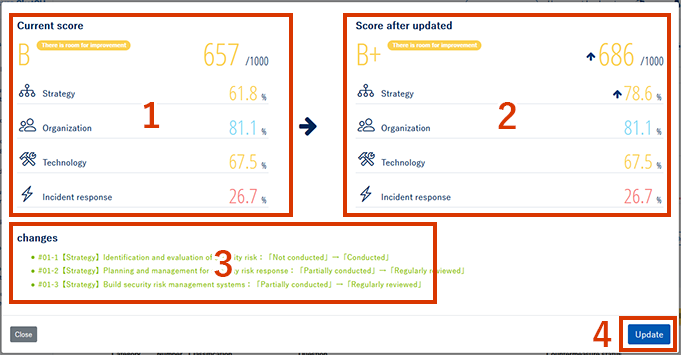
- Show current score
- Display the simulation result when the answer is changed
- Show modified answer
- Click [Reflect] to reflect the changes and update the evaluation result on the spot.
Note
Answer selected in the simulation as long as you do not click the [reflect], the actual answer is not changed.
![secure-sketch-logo-white.png]](https://www.secure-sketch.com/hs-fs/hubfs/DEV/knowledge/images/secure-sketch-logo-white.png?height=50&name=secure-sketch-logo-white.png)