About dashboard
English version of this content is provided by automatic translation without the assistance of a human translator. See the Japanese version of this content for accurate and up-to-date information.
Target plan 


The dashboard will be displayed when the questions have been answered.
On the dashboard, scores, ranks, deviation values, etc. are displayed so that you can grasp the current situation.
Overall evaluation | Timeline | Summary of countermeasure status | Confirm later | Change history
Comprehensive evaluation
An evaluation summary is displayed.

Your company's evaluation
It is displayed in 5 grades from S to D.
Evaluation is determined by the score. The scores corresponding to each evaluation are shown in parentheses.
S : Very high level (800-1000)
A : High level (700-799)
B : There is room for sophistication (600-699)
C : Weak point reinforcement required (500-599)
D : Basic measures required (0 to 499)
Your score
The score out of 1000 is displayed.
Evaluation is decided by this score.
Deviation value
Shows your position in the whole as a deviation value.
Time line
The changes in the score, the average of other companies, and the deviation value are displayed.
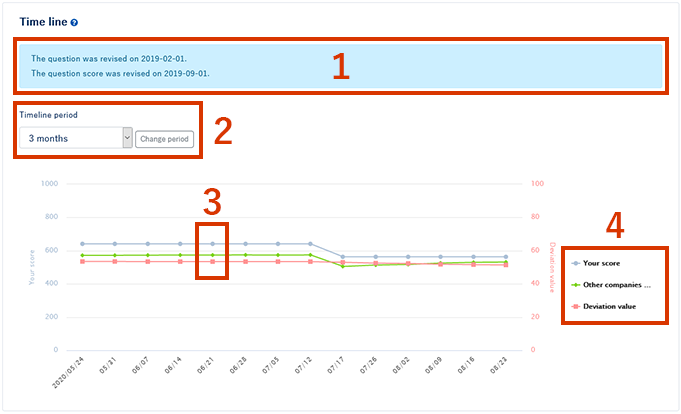
- The change history of Secure Sket CH is displayed in the blue frame.
- You can change the display period.
To change the display period, select the period from the pull-down menu> click [Change period]. - You can check the specific value by moving the cursor to ◆ ■ ●.
- You can show or hide the graph by clicking the legend.
TIPS
The display period varies depending on the plan.The FREE plan is displayed only for 3 months, so if you want to display it for 3 months or more, you need to apply for the PREMIUM plan (paid).
Countermeasure summary
The current countermeasure status is displayed in three levels: "Let's take immediate action ", "Let's take action ", and "It is a sufficient level".
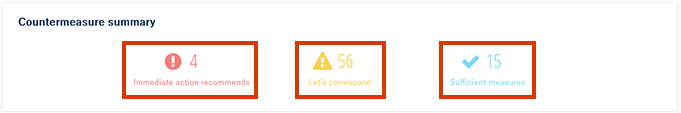
The numbers represent the number of countermeasure items corresponding to that item.
By clicking each item, you can check the countermeasure status list sorted in the order of countermeasure priority.
Confirm later
When you answer a question, the question for which you have checked the confirmation later is displayed.
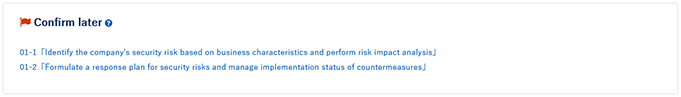
Click the question to check the details of the question.
See Concerned about answers for more information about confirmation later.
Change history
The latest 5 changes are displayed.
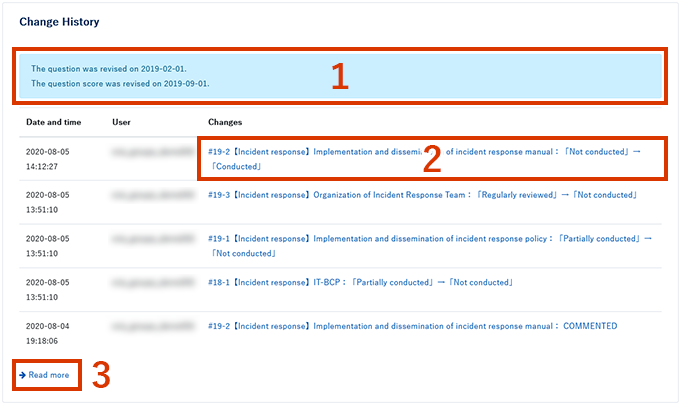
- Information related to the question revision of Secure Sket CH is displayed in the blue frame at the top.
- Click the change details to see the details.
- Click [Read More] at the bottom to see the change history list page.
For more information about the change history, please refer to confirm the change history.
![secure-sketch-logo-white.png]](https://www.secure-sketch.com/hs-fs/hubfs/DEV/knowledge/images/secure-sketch-logo-white.png?height=50&name=secure-sketch-logo-white.png)